What is Twitter Spaces?
Twitter Spaces is a new audio platform that is an easy way to connect with others who are interested in similar topics of conversation. As it is an audio-only environment, it enables you to do something else at the same time, such as going for a walk or cooking dinner, or even relaxing in the bathtub!
People feel comfortable being in the audio spaces because they can be more relaxed not having to be at the computer and not being seen on screen. When you are participating in audio only, you can let your guard down a little more without worrying about your appearance.
How does Twitter Spaces compare to Clubhouse?
Around since December 2020, Twitter Spaces started with 300 beta testers – a regular group of diverse people. It has grown substantially but only a limited number of people can host their own room. You can access a Twitter Space by following someone who hosts a room or who is a speaking in a room.
Clubhouse became popular first, but Twitter has been working on Spaces for a quite a while. The audio on Twitter Spaces is superior quality to that on CH and is running off the Periscope system.
Clubhouse is becoming more guru led with huge rooms and hundreds of people whereas Twitter Spaces feels more conversational, down-to-earth and intimate. Great connections are being made for personal and business reasons.
What does Twitter Spaces look like?
Available on IOS and Android, you need the most up-to-date mobile Twitter app. Twitter is updating the app frequently (at least once a week) so make sure you keep on top of updates. Follow @TwitterSpaces to get the latest news, info, and updates. Useful updates can also be found by following Danny Singh and Maya Gold on Twitter. They are part of the Twitter Spaces team.
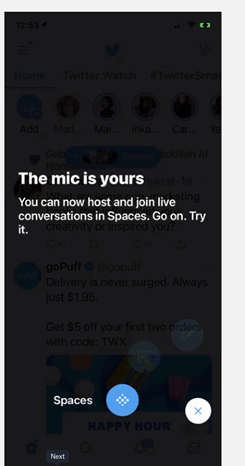
As a beta tester, you will get access to this screen which enables you to host your own room. In the next month or two, access will be given to everyone to host a room, but you can apply to be a beta tester right now which allows you to start a room. As a listener, you can currently go into any Twitter Spaces room as they are all public right now. You can identify hosts as they are all beta testers who have put a purple dot emoji next to their name. If you are actively speaking in rooms, you may be automatically added as a beta tester too.
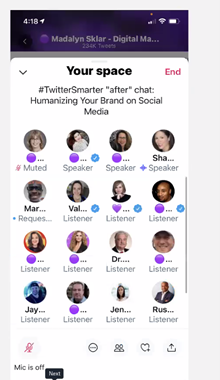
Follow people so you can see when they are hosting a room – currently no notifications or scheduling calendar are available.
To host a room in Spaces, go to compose a Tweet and press and hold and it will give you the option to start a room. When you are in a room, you can tap on each person’s profile pic to open their profile. You can tell who is speaking by the waveform next to the name. You can also view all speakers’ and listeners’ profiles. You can tweet whilst you are in the room.
Whilst the room is in progress, you can continue using Twitter but still see who is speaking at the bottom of the screen so you can keep track of what’s going on. This is very different from Clubhouse which is it’s own, stand-alone app.

This user, @Gabbi, was not a regularly active user of Twitter but decided to get involved in Twitter Spaces and has started to host her own rooms. She has experienced phenomenal growth in followers, profile visits and mentions in an extremely short space in time. She is building real relationships and growing her brand visibility very quickly.
The more active you are the more people will see you. You don’t have to be a host for people to connect with you via your profile which is a powerful new feature on the platform. It’s a great way to grow brand and get exposure for your company.
Think of ways to use Twitter Spaces. For example, you could use Spaces to teach people how to do something or do a live critique such as a review of your twitter profile, picture or your bio.
If you do this consistently, your authority will build up. Don’t be afraid to try things and see what works. Offer a different service to get your name out there.
Questions which the LinkingOut Club audience asked our speaker: Madalyn Sklar
Q1 Clubhouse has a restriction around recording – does Twitter Spaces have the facility to record?
A1 There is a plan to have this function in the future through Spaces. People are already recording externally anyway, and Twitter seems to be OK with it.
Q2 How do you join a room?
A2 You can see only the people you are following who are speakers or hosting a room. If you tap on the purple glow at the top of your screen, you can see who’s in the room and look at their profiles without going in. Twitter may be starting to change how this works over time to give a calendar and notifications. You don’t need to get an invite for Twitter Spaces like you do on Club House so it’s much more inclusive and there’s no limit to room numbers either for Spaces.
Q3 What is the Zoom recorder and its benefits?
A3 Madalyn is using an audio Zoom recorder and splitter cables to record from Twitter Spaces. It enables you to connect your high-quality mic to your phone and the recorder so that you can record the audio from a room in excellent quality. The audio can then be used elsewhere.
Q4 What is the most challenging thing about audio only platforms?
A4 People are not on guard so much as they aren’t worried about appearance, so audio is a more relaxed format. Many people are having interesting conversations that are harder on video. There are less challenges with these audio-only platforms which are so easy to be comfortable to use wherever you are.
If you’d like to find out more about Twitter Spaces, you can connect with Madalyn on Twitter @MadalynSklar or visit her website at www.madalynsklar.com
